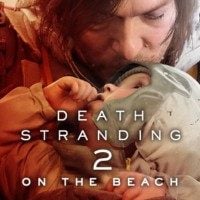Death Stranding 2: Is there a photo mode?
In DS2, as in the first part, it is possible to capture the views of the game with the help of photo mode. From this page you will learn how to do it.
Last update:
Death Stranding 2 features a photo mode that lets you capture photos of Sam or the landscapes he traverses. This page will explain how to activate photo mode and where to find photos taken using this mode.
How to activate photo mode?
To enter photo mode you must press the left side of the touch pad on the DualSense controller. While in photo mode, you can control many functions such as camera position, adjust the lens, or even control the light to take a more interesting shot. You can also make Sam disappear while in the photo mode.
After selecting the camera and other settings, you can save the photo by pressing X. Photos taken using photo mode are saved in the console's Media Gallery, just like regular screenshots taken using the Share button on the DualSense controller.
You are not permitted to copy any image, text or info from this page. This site is not associated with and/or endorsed by the 505 Games or Kojima Productions. All logos and images are copyrighted by their respective owners.
Copyright © 2000 - 2025 Webedia Polska SA for gamepressure.com, unofficial game guides, walkthroughs, secrets, game tips, maps & strategies for top games.