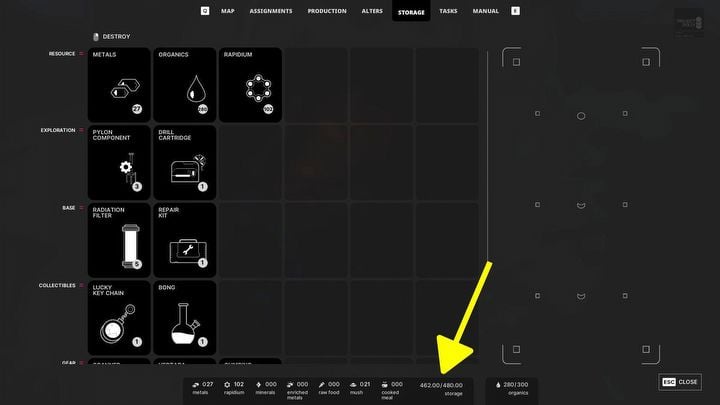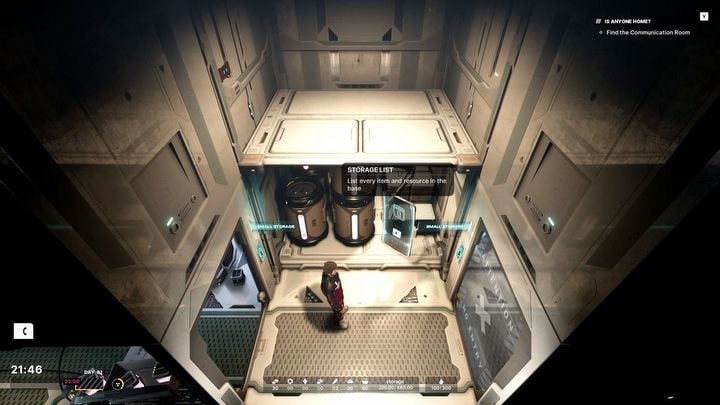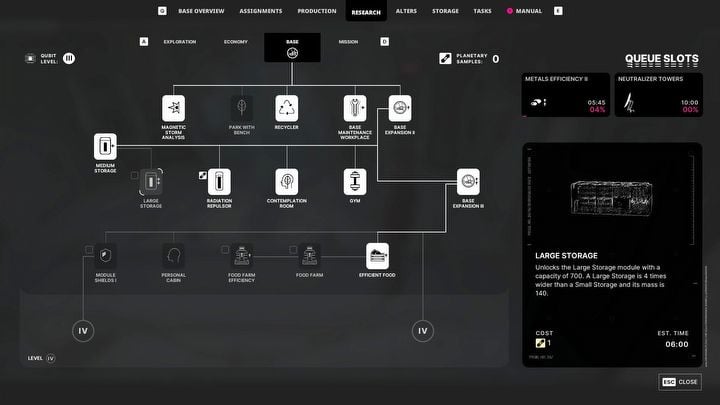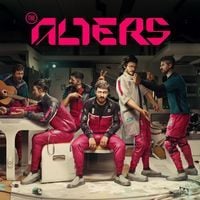The Alters: How to expand storage? No organics space
A full warehouse is a serious problem related to the functioning of the base from the game The Alters. On this page of the guide we explain how to check the current storage capacity, how to enlarge the storage and how to unlock a larger organic tank.
Last update:
Limited storage capacity of the base is one of the potential problems you have to face in The Alters. This guide page suggests how to solve this problem - we describe how to expand the main Storage as well as the Organics Tank.
- How to check the Storage status and what to do if it's full?
- How to build new Storage?
- How to expand the Organics Tank?
How to check the Storage status and what to do if it's full?
- Your mobile base has limited capacity; it can be checked in the Storage tab. The capacity is displayed at the bottom of the screen; the first value is the space occupied by all items and resources (except for Organics). The second value is the current capacity of all storages built in the base.
- Avoid coming close to a full capacity, as it can lead to unnecessary waste of time and resources. The game may prevent you from storing newly mined resources and newly produced items.
- To limit the risk of the Storage filling up, try to spend the acquired resources on an ongoing basis. However, keep in mind that it's recommended to keep a certain supply of some resources in case of unexpected larger expenses (e.g. intensive production during a magnetic storm). In an emergency situation, you can also stop mining and change the duties of the alters who were handling it.
How to build new Storage?
- You can increase the Storage area in the construction window in the Command Center. By default, only small Storage rooms are available and some of them are already in your base. It's best to place them next to one another. Make sure that every Storage room has access to the entrance, i.e. it is not marked in red.
- You can unlock larger Storage rooms through research. It is easier to access a medium Storage, although it does take up a lot of horizontal space. So, its construction should be combined with a Base Expansion.
- The large Storage room is the best one, as it has a capacity of as much as 700 units. Unfortunately, to discover the last Storage, you'll need to use Planetary Samples - a rare and unique resource, which we described on the page How to get Planetary Samples?.
- Before you complete all necessary research, we recommend cramming small Storage rooms in places where you have some space left, and also building one or two medium Storage rooms on floors with more horizontal space.
How to expand the Organics Tank?
- The collected Organics are not included in the storage capacity. They are collected in a separate tank. You can check its current capacity and limit in the bottom right corner of the screen in the Base window, to the right of the Storage information.
- You cannot expand the tank simply by spending materials on building a new one. Tank expansion takes place together with a Base Expansion (250 units in the example from the screenshot).
- While managing the base, you may encounter a warning that the Base Mass exceeds the mass of the Organics Tank - an example is shown in the screenshot.
- The notification warns you that you will not be able to embark on a Journey at the end of the given chapter because you will not have gathered the required amount of Organics in the base. There is no need to react immediately, as there is a high chance that you will expand your base by the time you reach the end of the current act. You don't have to immediately remove buildings from the base to reduce its Base Mass.
See also:
You are not permitted to copy any image, text or info from this page. This site is not associated with and/or endorsed by the 11 bit studios or 11 bit studios. All logos and images are copyrighted by their respective owners.
Copyright © 2000 - 2025 Webedia Polska SA for gamepressure.com, unofficial game guides, walkthroughs, secrets, game tips, maps & strategies for top games.