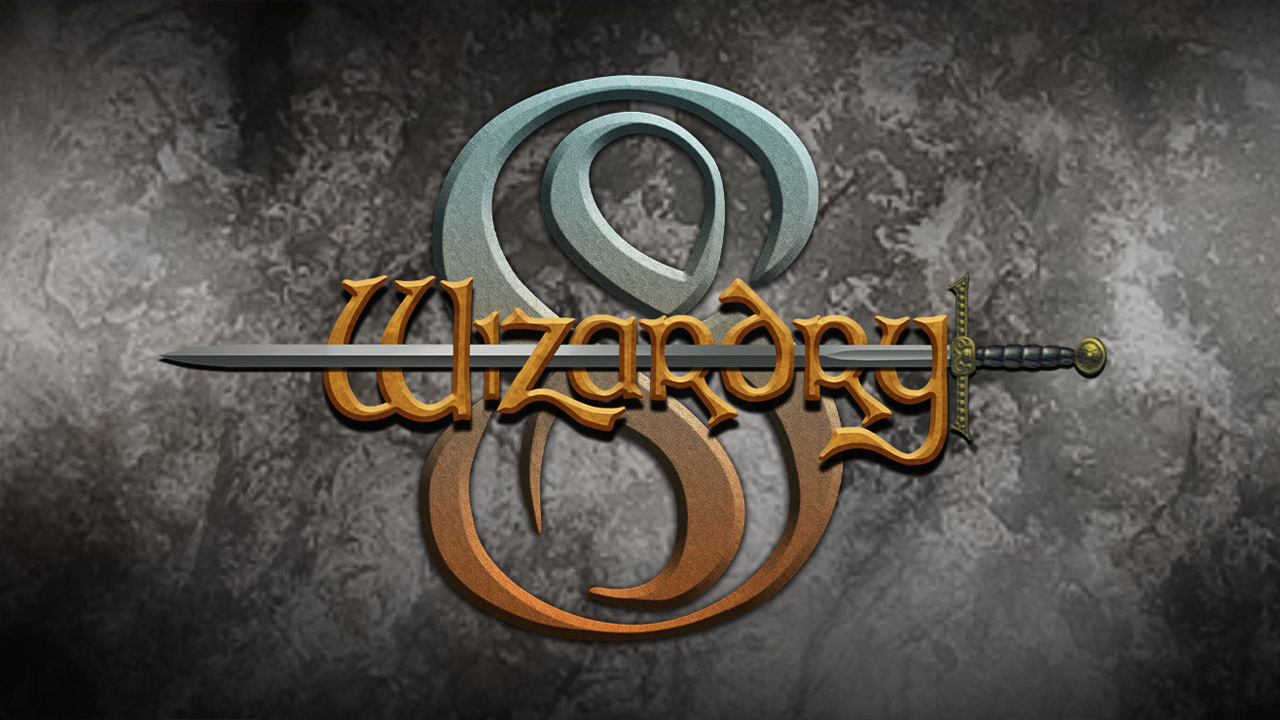Fan Patch is a mod for Wizardry 8, created by fans from PostCount forum..
Description:
The newest community patch for the game that aims at bringing it closer to the modern standards in the areas of performance, compatibility, and solutions.
Game improvement optimization, also faster to load the saved game.
- The ability to add new portraits - without replacing the original portraits.
- The ability to expand the packages of votes and add "ticks" 3,4,5
- A lot of settings in Win8.ini and ModInfo.ini
- Added hotkeys: to inventory,; to the spell panel; to other game functions.
- Added support for BIK video setup for windowed mode
- The ability to expand the limit of spells studied by the character from 114 to 456
- Increased the limit of monsters in 1 group from 9 to 45
- Improved work with Windows 10
- In battles with a large number of monsters, freezes became approximately 2 times less
- Many other optimizations of the game
- Added the ability for an RPC to put his favorite item in the "Squad Stuff". When the mercenary is fired, he will take away his favorite item.
- Added automatic checking for content mods cfagent.dll ,cfagent.lua, *.cfdat.
- Support for negative elemental resistances for characters, as well as removing restrictions on the maximum value of resistances.
- Monsters are now affected by the magic screen spell.
- The weapon with the "Seize" effect now works correctly (it did not work in the original, but there was no corresponding weapon).
- Fixed a memory leak bug
- Added support for playing with 7 mercenaries!
- Added localization support for all *dbs
- Added support for the "Parallel World" function, which allows you to conveniently switch mods.
- Added automatic calculation of FOV in the real world, now the image will not stretch at widescreen resolution.
- Added 4 settings pages to "general"
- Added the ability to instantly launch the game
- Implemented the option of "Transparent radar and plotting"
- Added hotkey CTRL+F10 to view FPS
- Added 4-bit support in NPC.
- Removing the restriction from Fact.dbs
- The render per second is limited for all interfaces except in the real world to reduce the load on video cards.
- The optimization of the assortment of goods from merchants has been implemented, now only 3 of one type of goods are displayed.
- Fixed an original bug related to the spell "return to the portal": with several teleports in a row, incorrect coordinates were recorded and the party could fall into the floor.
- LUA - new features: 47+2
- LUA - new events: 20+2
- New parameters for modders: 52+4+19
- Optimization implemented: reducing the load from 0% to 1% on the processor, except for the real world.
- The "Parallel World" form is implemented, where when selecting a fashion from the folder list, information about the fashion is displayed.
- Option: Alternative colors in the store
- Character characteristics Editor 0.5
- Added support for Unicode file names.
- Added support: download all SLF files from the "Mods" folder.
- Added: check in "Items.dbs" on the inclusion of the "cursed" checkmark of the "ammunition" item. If there is a check mark, information about the status of the curse will appear in the window.
- In the inventory, the hotkey "CTRL+Click", "ALT+Click", "CTRL+SHIFT+Click", "CTRL+ALT+Click", "CTRL+ALT+SHIFT+Click" has been added for quick exchange or replenishment of ammunition in the left hand.
- Change in the logic of the message: in battle, after clicking on the panel with a message about how much skills the characters have improved, not in the "Duel text", but in the "General text".
- Polish font support has been added.
- Fixed bug: "Error creating box - most likely text too large"
- Added support: Bink video system full screen mode with screen resolution, not switch 640x480.
- Implemented in dialogue with NPCs: keywords are differentiated by colors
- Added hot key to "NPC dialog in keywords list in up and left arrow"
- Added checkbox "Do not show non-existent keywords"
- Added output message "Nick is stealing an item!", "Nick is stealing gold!", "Failed to steal!", "There is nothing more to steal." in the "Communication" log.
Instructions:
Works with Steam/GOG/retail releases of Wizardry 8 of any language patched to the latest official v1.2(.)4
To install, unpack the archive into Wizardry 8's (clean) installation directory, and then launch 3DSETUP1_28C.EXE and set the resolution and sound settings (for the first time start and maximum compatibility use DirectX7 and Miles Fast 2D Positional Audio options), then launch via WIZ8_v128.EXE, set the desired options, manually update via Check for Updates if wanted, and click Play to play. There will be a few first time information displays that might minimize the game's window.
Starting a new game is obligatory.
- Last update: Tuesday, July 1, 2025
- Genre: RPG
- File size: 12.4 MB